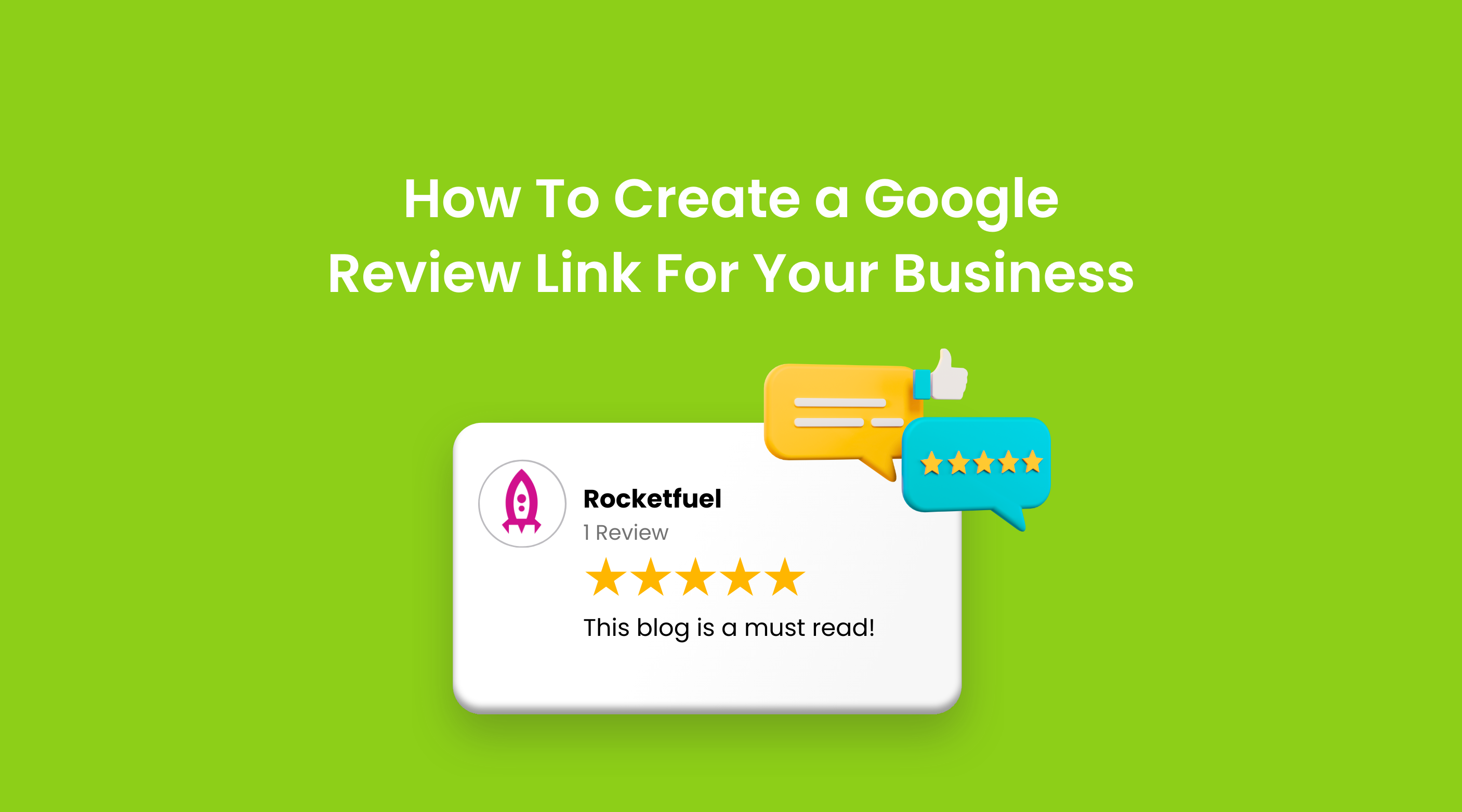
How To Create A Google Review Link For Your Business
How To Create A Google Review Link For Your Business
This blog will give you a quick way to generate a link so that your customers can leave a Google My Business review on your account.
But before we start, why is it important to have Google My Business reviews in the first place?
As we’ve mentioned before, only about 3% of consumers consider salespeople and marketers to be trustworthy. As small to medium-sized businesses, we need to grow a portfolio of proof from outside of the business that we are as good as we say we are.
How To Get Your Google Review Link:
Step 1: Make sure you’re signed in to your Google Business Profile.
Step 2: Open Google in your browser and search for your business.
Step 3: Scroll down on your Google My Business profile and click the ‘Ask for reviews’ button.

Step 4: Copy the url that pops up.
And voilà! You have a link to share with your customers. When they click the link they will be redirected to your location on Google Maps and will be able to submit their review.
When your clients click on this link it will direct them straight to a Google review form which will look like this:

Boom! Job done!
It’s genuinely that easy. Now you can get creative with how you share your link around to your clients. You could send out emails, post on your social media platforms, or create a ‘leave a review’ button on your website.
While we have your attention maybe you could even pop over to our Google Business Profile and leave us a review!


